


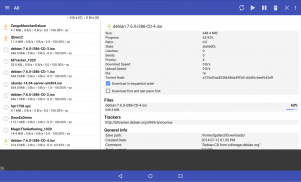
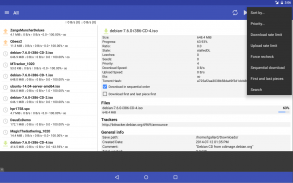
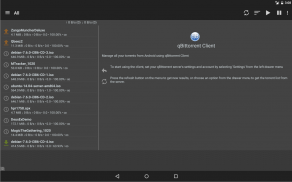
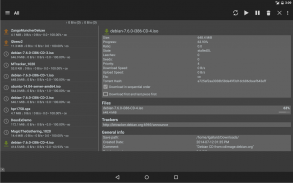
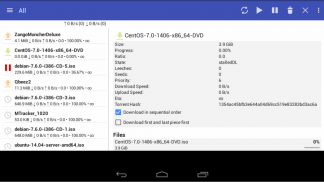

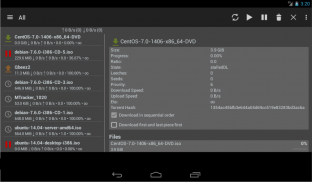
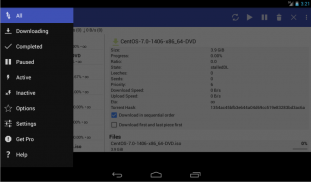
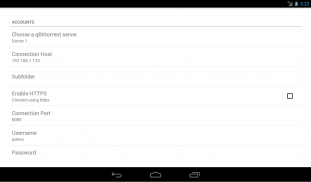
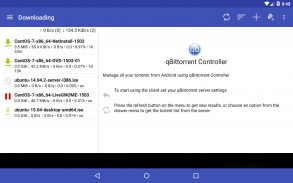
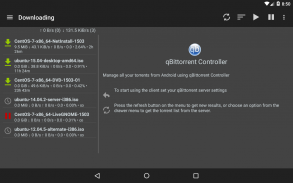
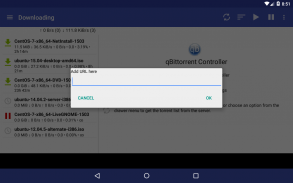
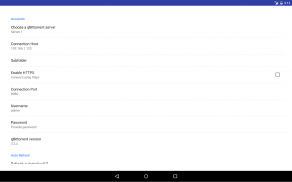




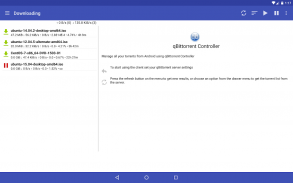

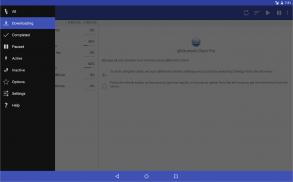

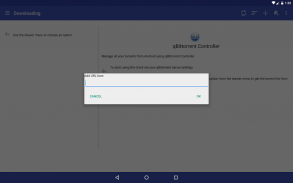


qBittorrent Controller

Beschreibung von qBittorrent Controller
Open source application for handling qBittorrent servers (web UI).
DISCLAIMER:
- This application will not download torrents to your phone/tablet.
- In order to make it work you must have already configured your qBittorrent Web UI. Please check your server configurations with your browser before using this app.
- To start using the app, you must set your qBittorrent server's settings and account by selecting 'Settings' from the left menu.
If you need help setting the application check the documentation pages http://git.io/pQB5
FEATURES:
* Add torrents directly, by clicking the link on your device's browser or from downloaded .torrent files.
* Pause, resume, or delete with its downloaded data individual torrents. Pause or resume all torrents
* Set and save a connection accounts (up to three servers for the Pro version)
* Design for phone and tablets
* Support for server version: 4.1.x, 4.2.x
* Web server sub-folder publishing support
* Magnet support
qBittorrent Controller (free) vs. qBittorrent Controller Pro
Both versions have the same functions for handling qBittorrent servers, but the Pro version includes a nicer UI, the latest features and fixes, and it's Ads-free!!
Open-Source-Anwendung für den Umgang mit qBittorrent-Servern (Web-Benutzeroberfläche).
HAFTUNGSAUSSCHLUSS:
- Diese Anwendung lädt keine Torrents auf Ihr Telefon / Tablet herunter.
- Damit es funktioniert, müssen Sie Ihre qBittorrent-Web-Benutzeroberfläche bereits konfiguriert haben. Bitte überprüfen Sie Ihre Serverkonfigurationen mit Ihrem Browser, bevor Sie diese App verwenden.
- Um die App zu verwenden, müssen Sie die Einstellungen und das Konto Ihres qBittorrent-Servers festlegen, indem Sie im linken Menü die Option "Einstellungen" auswählen.
Wenn Sie Hilfe beim Einstellen der Anwendung benötigen, lesen Sie die Dokumentationsseiten http://git.io/pQB5
FUNKTIONEN:
* Fügen Sie Torrents direkt hinzu, indem Sie auf den Link im Browser Ihres Geräts oder aus heruntergeladenen Torrent-Dateien klicken.
* Anhalten, Fortsetzen oder Löschen einzelner Torrents mit den heruntergeladenen Daten. Halten Sie alle Torrents an oder setzen Sie sie fort
* Einrichten und Speichern eines Verbindungskontos (bis zu drei Server für die Pro-Version)
* Design für Handy und Tablet
* Unterstützung für Serverversion: 4.1.x, 4.2.x
* Unterstützung für die Veröffentlichung von Unterordnern auf dem Webserver
* Magnethalterung
qBittorrent Controller (kostenlos) vs. qBittorrent Controller Pro
Beide Versionen haben die gleichen Funktionen für den Umgang mit qBittorrent-Servern, aber die Pro-Version enthält eine schönere Benutzeroberfläche, die neuesten Funktionen und Fehlerbehebungen und ist werbefrei !!



























